Perhaps some of you are already familiar with Roblox. It has been in existence since 2006 and is not about to disappear any time soon. With Roblox, anybody may develop or play a huge variety of games. It’s a game-building platform; thus, the possibilities are unlimited. All the resources necessary for unlimited creativity are made available to potential game makers. In addition, Roblox provides a secure online environment where you may play and share your creations with your loved ones.
Roblox is a popular digital environment that appeals to just about everyone because of its creativity, connection, and community. We are here to assist you in getting started if you’re already interested and convinced that you should find out what all the Roblox buzz is about.
Getting started with Roblox
Previously, Roblox could be played directly from the website’s main page, but as the number of games made on Roblox has increased and gotten more difficult to play, this has changed. There are three ways to start playing Roblox games. You can play games directly from the company’s official website, download the application to your PC, or get access to the application on your mobile device. Verify that you are only installing Roblox from the Roblox.com site when you install it on your personal computer. If you want to download Roblox on your phone, look for the app in the play store on your device.
After deciding which mode is more suitable for you to play games on, the next step is to sign up and create a free user account.
Singing up

You are prompted to sign-up or log in when you first open the Roblox app. To begin setting up a brand-new account, click on the Sign-Up button. Your birthdate, password, username, and gender are all required personal information fields that you will need to enter. Don’t forget to keep your online privacy protected by not using your actual name as your login credential.
After filling out all the blanks, click on the Sign-Up button at the bottom, and your account will be created! After successfully signing up, you will be taken to the Roblox main page. You can browse games, add buddies, send texts, modify your preferences, personalize your avatars, and more on this page, which serves as your main hub. The main navigational tool is the toolbar at the bottom of the page.
Personalizing your avatar

Another great feature that Roblox offers is the customization of Avatars for every user account. Customizing avatars allows children to use their creative thinking to make their avatars look more like themselves, enhancing the overall gaming experience.
To set up your avatar, you will need to access the home page. You will notice an avatar picture at the bottom of the toolbar. Once you click on that image, you are sent to a different page. You have access to personalization choices and an in-game store where you can buy accessories to make your avatar seem nicer.
To make changes to your avatar, click on the Customize button. You may customize your avatar in a wide variety of ways thanks to the abundance of possibilities. As an alternative, you might decide to develop fresh characters or improve the ones you already have. Remember that you will need to pay Robux, the in-game money, in order to purchase some style choices.
Getting into the gaming experience
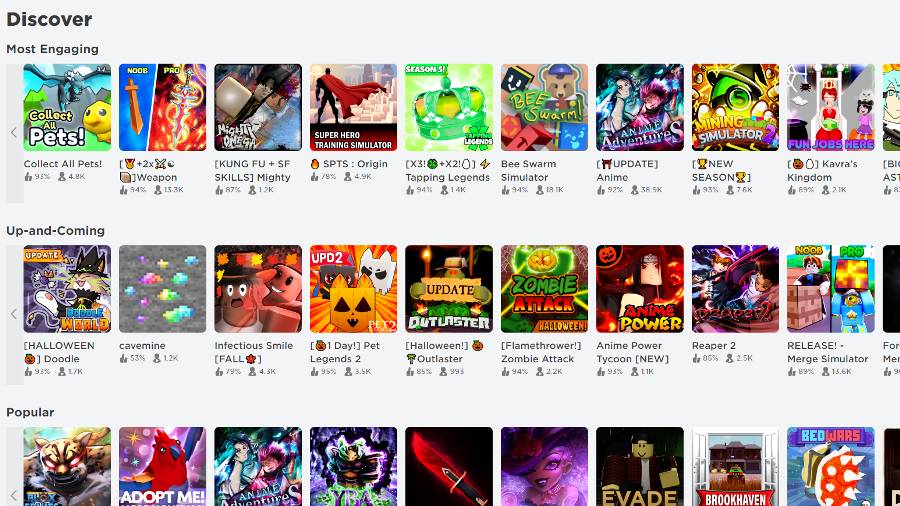
When you reach the main page, select any game that grabs your attention. This is the simplest approach to begin installing Roblox into your system; however, you do not need to play it just yet. A new page containing the game’s description, user rating, and other information will load when you click on a decent game you’ve found. When you arrive at the game website, select the green play icon, and a pop-up window will appear requesting that you download and set up Roblox.
The file downloading begins when you click the download and install button. You may start playing any game you like by using the Roblox Player. Alternately, if you’re using an iOS or Android smartphone, go to your home page, choose a game, and hit the Play button. By pressing the symbol to the left of the Play button, you may also establish a personal server for close friends and family members.
Updating Roblox
No matter what platform you are using to play, updating Roblox is quite easy. In most cases, automatic updates for applications and games are turned on by default in the Google Play Store and the iOS App Store. Roblox will offer you the chance to upgrade and direct you to your device’s application store page if you attempt to launch the game before the application has had the chance to update.

